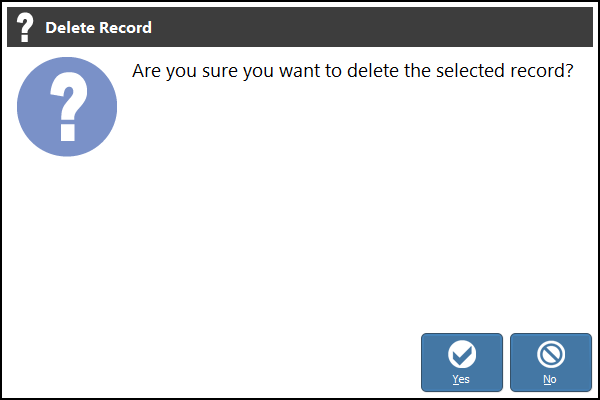|
<< Clique para exibir o conteúdo >> Delete Document Type |
  
|
|
<< Clique para exibir o conteúdo >> Delete Document Type |
  
|
To delete a tax rate, the user will have to access the listing of all document types, select the desired tax rate and click the Delete button that appears on the toolbar.
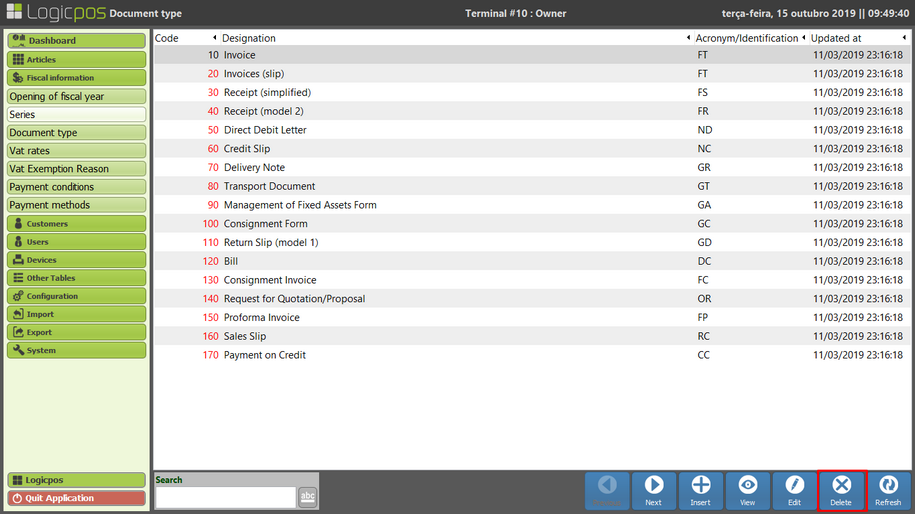
Reply Yes to the following message.