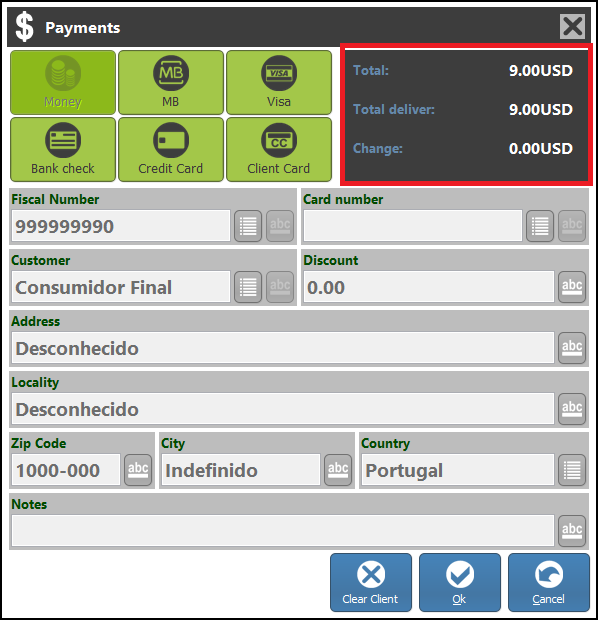|
<< Clique para exibir o conteúdo >> Make the payment |
  
|
|
<< Clique para exibir o conteúdo >> Make the payment |
  
|
When requested by a customer to pay the account of the table where he was, the user should access the list of articles associated with the table in question and click on Payments.
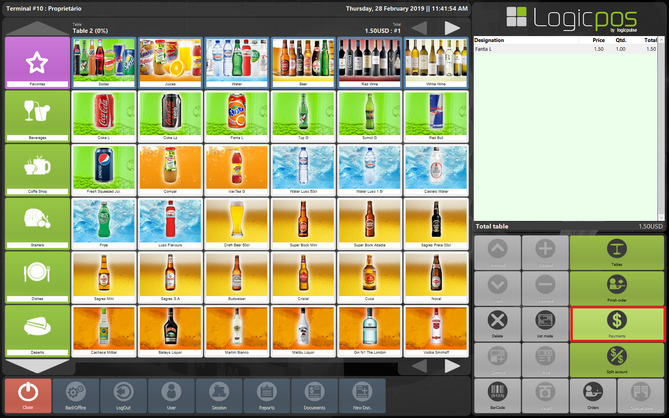
The payment window allows you to select the payment method (A) and select the customer (B) (to select a customer, click Clients and select the desired one).
The user finds several alternatives to make the payment: cash, ATM, visa, check, credit or current account. The customer is questioning the method of payment with which he intends to make the payment and selects the desired one.
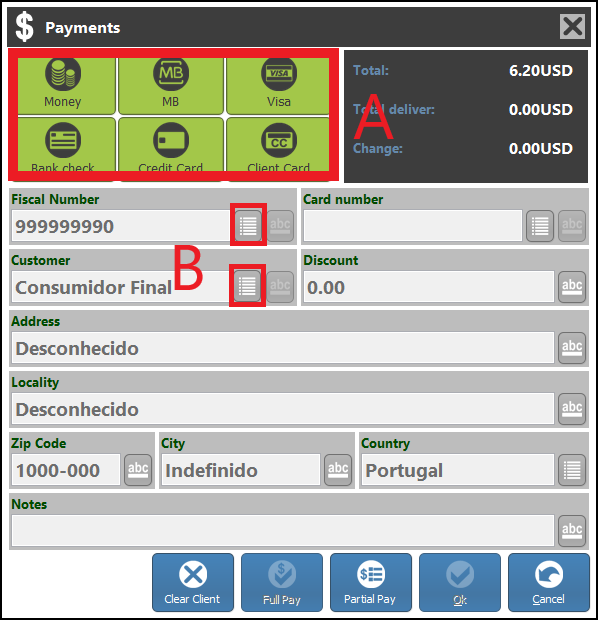
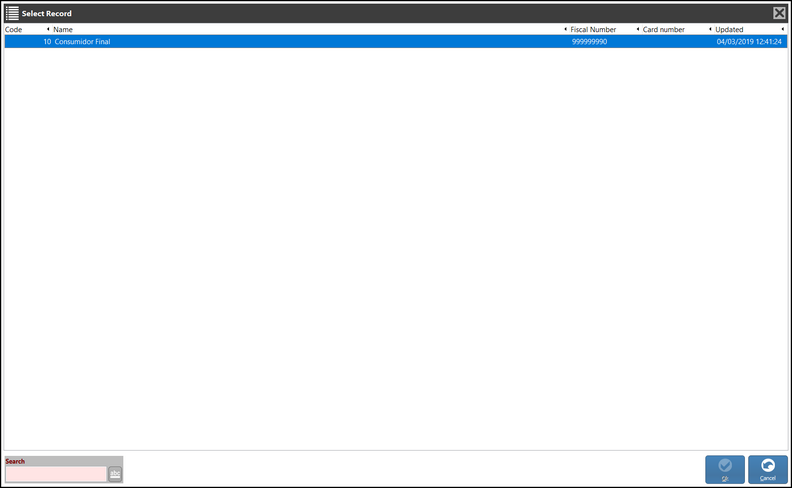
When selecting the method of payment, you must enter the amount that the customer is paying, in which case the selected method was cash. After entering the amount, the user must click Confirm.
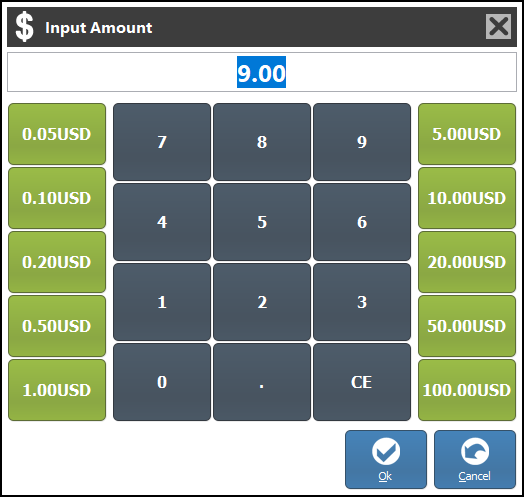
The payment window will show the amount of total to be paid, delivered and the change to be returned to the customer.
Attention: In case the client wants the payment to be partial, divided into fractions, you can request. To perform this task, simply click on Partial Payment and proceed.
After the payment is successful, the user must click on Confirm to finish the payment.