|
<< Clique para exibir o conteúdo >> Insert Fiscal Year Opening |
  
|
|
<< Clique para exibir o conteúdo >> Insert Fiscal Year Opening |
  
|
Through a simple and intuitive form the user enters all data related to the opening of the fiscal year. To do so, the user clicks Insert in the toolbar below to access the form.
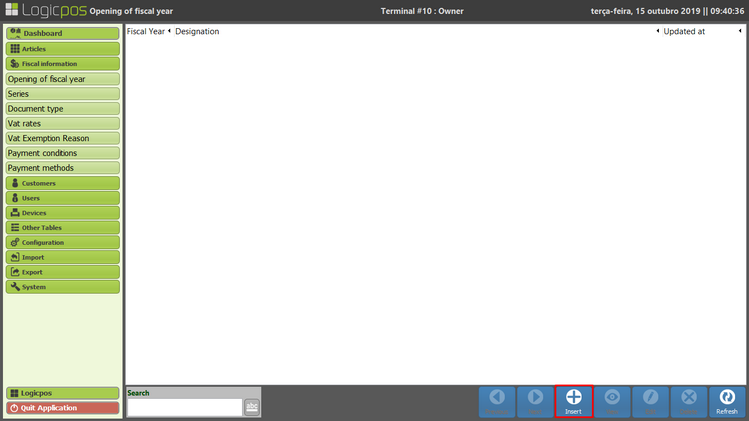
You must complete at least the required fields to create a new fiscal year opening (these fields are in the red background color). You can click OK to complete the operation.
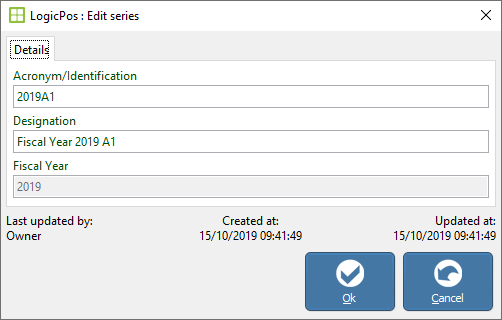
Acronym / Identification → Identification of fiscal year opening;
Designation → Name intended for fiscal year opening;
Fiscal year → Fiscal year identification;
You are then asked if you want to create series for all types of terminal x tax documents.
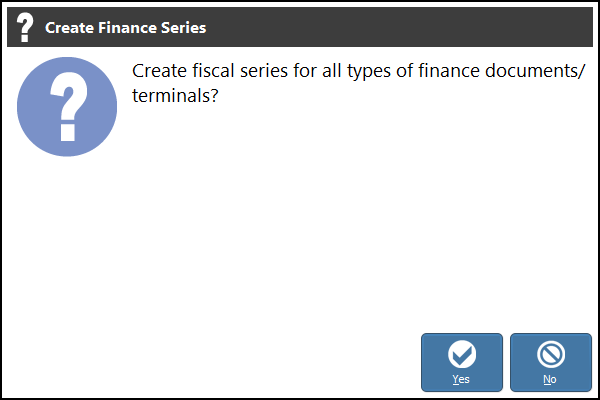
After selecting the terminals for which you want to create the series, a preview of how the series of documents are identified in the selected terminals will be displayed. Here you can change the Identification of them.
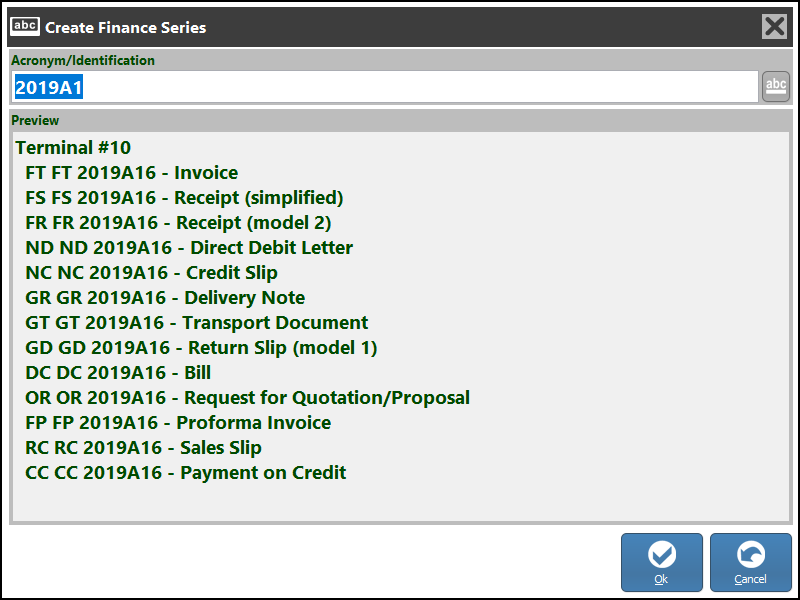
After you click OK, the series are created for the selected fiscal year.