|
<< Clique para exibir o conteúdo >> Insert Article |
  
|
|
<< Clique para exibir o conteúdo >> Insert Article |
  
|
Through a simple and intuitive form the user enters all the data related to the articles. To do so, the user clicks Insert in the toolbar below to access the form.
You must fill in at least the required fields to create a new articles (these fields are in the red background color). You can click OK to complete the operation.
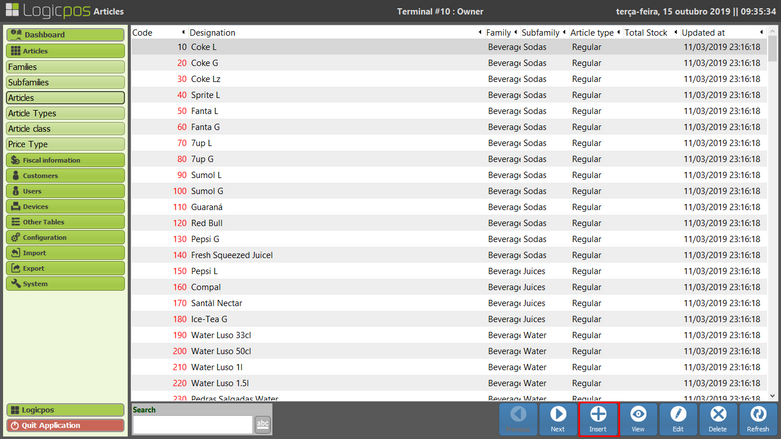
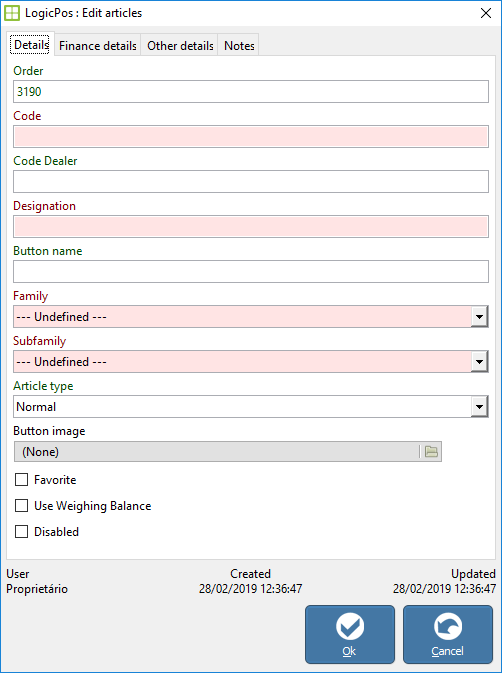
Order → Numeric field to indicate which items will appear first (order of articles). This field must be unique;
Code → Numeric field to identify the article. This field must be unique;
Designation → Desired name for the article;
Button text → Text that will appear in the POS for this article;
Picture of the button → You can add an image to the POS button. To do this click on the button with the symbol of a folder and then choose the desired image;
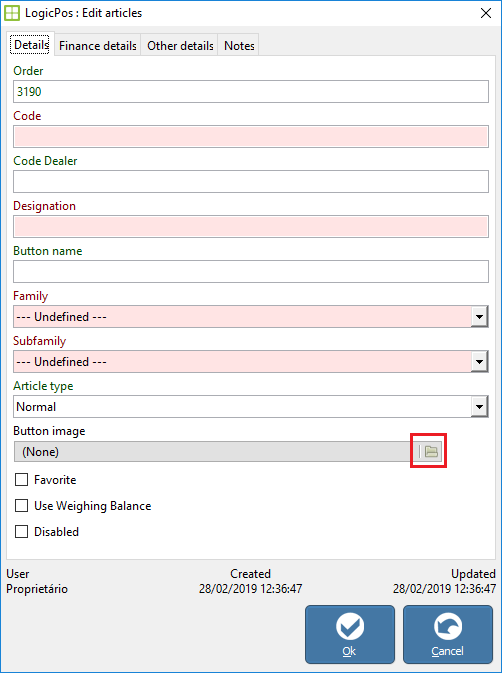
Article Family → Link the article to your family. This list is populated with families that are created on the Families tab;
Subfamily Article → Link the article to its subfamily. This list is populated with the subfamilies that are created on the Subfamilies tab;
Article Type → Associate the article with its type of article. This list is populated with the types of articles that are created on the Article Type tab;
Article Class → Associate the article with its class. This list is filled with the predefined classes of the articles (Products, Services or Others);
Favorite → Indicates if this article is one of the most used to appear first in the POS sales menu;
Off → With this option selected, the item will not be displayed in the POS sales menu.
- It allows to define the prices of the articles by zone (normal price and promotion price). Once the prices have been configured, the user can determine whether or not to use the promotional price;
- Allows to define the discount of the article;
- Allows you to select the commission group, discount group, table tax and direct sales tax;
It essentially determines the unit of measure that represents the article in question and the unit of size.