|
<< Clique para exibir o conteúdo >> Insert user |
  
|
|
<< Clique para exibir o conteúdo >> Insert user |
  
|
Through a simple and intuitive form the user enters all the data related to the users. To do so, the user clicks Insert in the toolbar below to access the form.

You must fill in at least the required fields to create a new user (these fields are in the red background color). You can click OK to complete the operation.
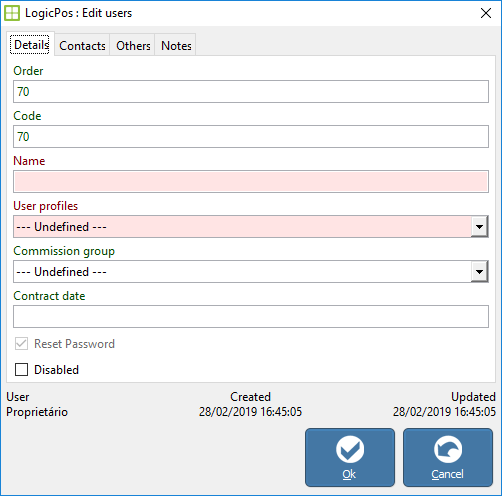
Order → Numeric field to indicate which users will appear first (user order). This field must be unique;
Code → Numeric field to identify the user. This field must be unique;
Name → User name;
Address → User address;
Location → Location of the user;
City → City of the user;
Postal code → User's zip code;
Phone → User's phone;
Mobile phone → User's mobile phone;
Email → Email of the user;
Contract date → User's contract date;
Off → With this option selected, the user will not be displayed in the POS user list.
Entry of fiscal number, language, assigned seat, access pin, access card number, consumer base, basic offers and price of offers;
Associate the user profile with its user. This list is populated with the user profiles that are created on the Profile tab.