|
<< Clique para exibir o conteúdo >> Change table |
  
|
|
<< Clique para exibir o conteúdo >> Change table |
  
|
If for some reason customers who are at a particular table wish to switch to another table, the user has the possibility to change the request made from one table to another. To do this, you must select the list corresponding to the table in question (to search the list you can click Alt list until you find the one you want) and click Change table.
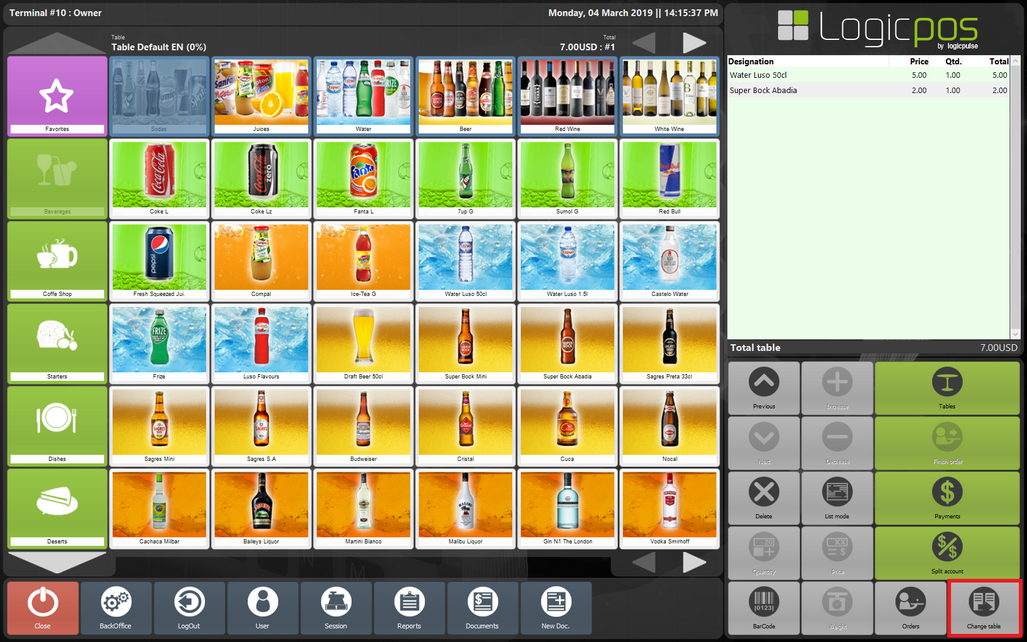
Unoccupied tables will be available. The user will have to select the table where customers want to change and click OK.
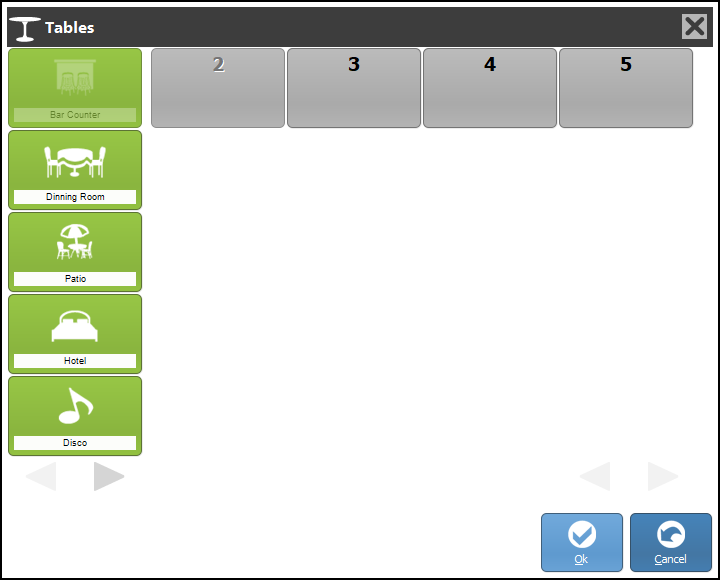
In this case, the table selected was Table 3 (room) and customers wanted to switch to the esplanade table (Table 11). After confirmation, the user can check the table change, as shown in the following illustration (you will have to consult the Tables item in the work area).
