|
<< Clique para exibir o conteúdo >> Company parameters |
  
|
|
<< Clique para exibir o conteúdo >> Company parameters |
  
|
In this option the user can view all the Enterprise parameters registered so far and their most relevant information.
From here you can also, once selected, display and change the data of the enterprise parameters.
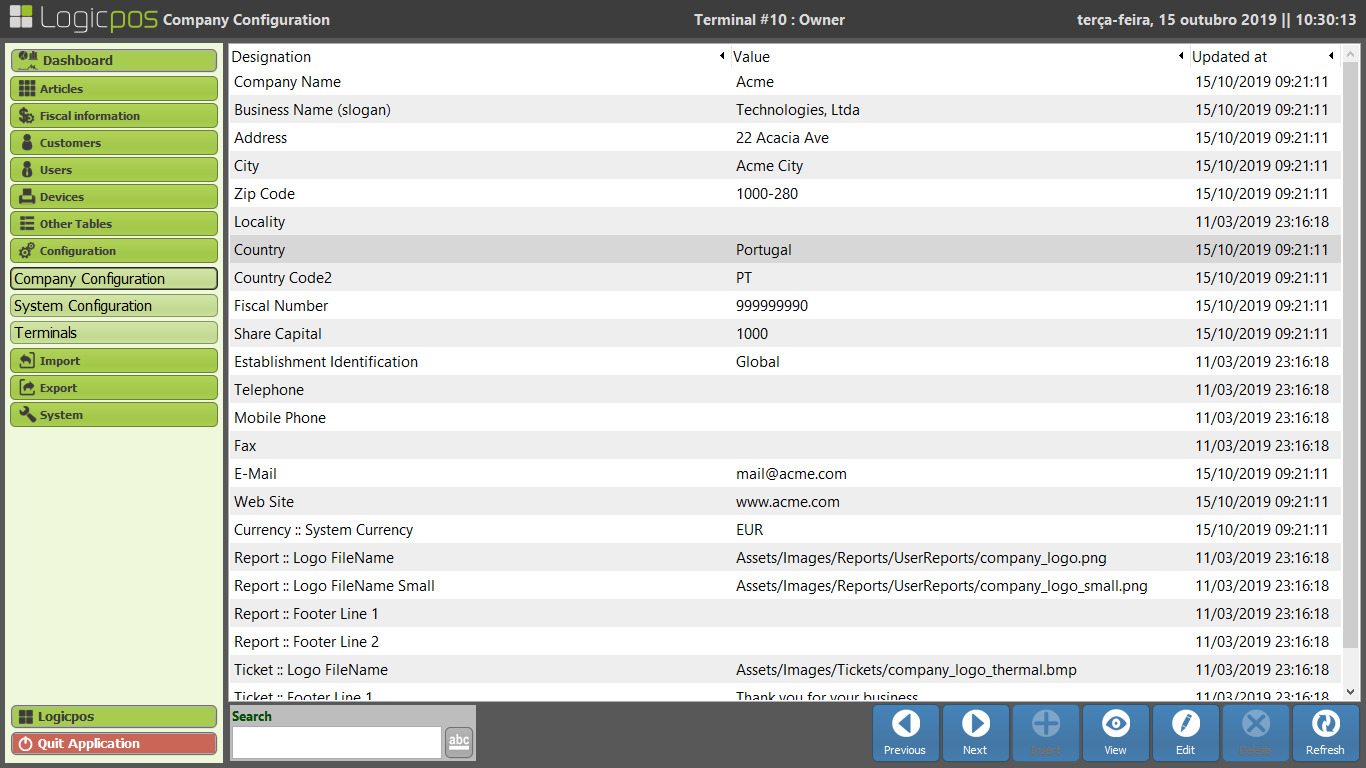
Part of these parameters are defined in the first use of the POS.
In addition to the normal company data (name, address, contacts, etc.), special attention should be given to the following parameters:
Identification of the establishment → Identification of the establishment for VAT purposes (consult your accountant if you have several different VAT locations);
System Currency → Currency Used in the application and its fiscal documents;
Report - Logo File → Logo that appears in the fiscal documents;
Report - Small Logo File → Logo that appears in reports;
Report - Text Line 1 and 2 → Information that appears in the footer of the fiscal documents;
Ticket - Logo file → Logo that appears on tickets;
Ticket - Text Line 1 and 2 → Information that appears on the ticket footer;