|
<< Clique para exibir o conteúdo >> System parameters |
  
|
|
<< Clique para exibir o conteúdo >> System parameters |
  
|
In this option the user can view all the System Parameters registered so far and their most relevant information.
From here you can also, once selected, display and change the data of the system parameters.
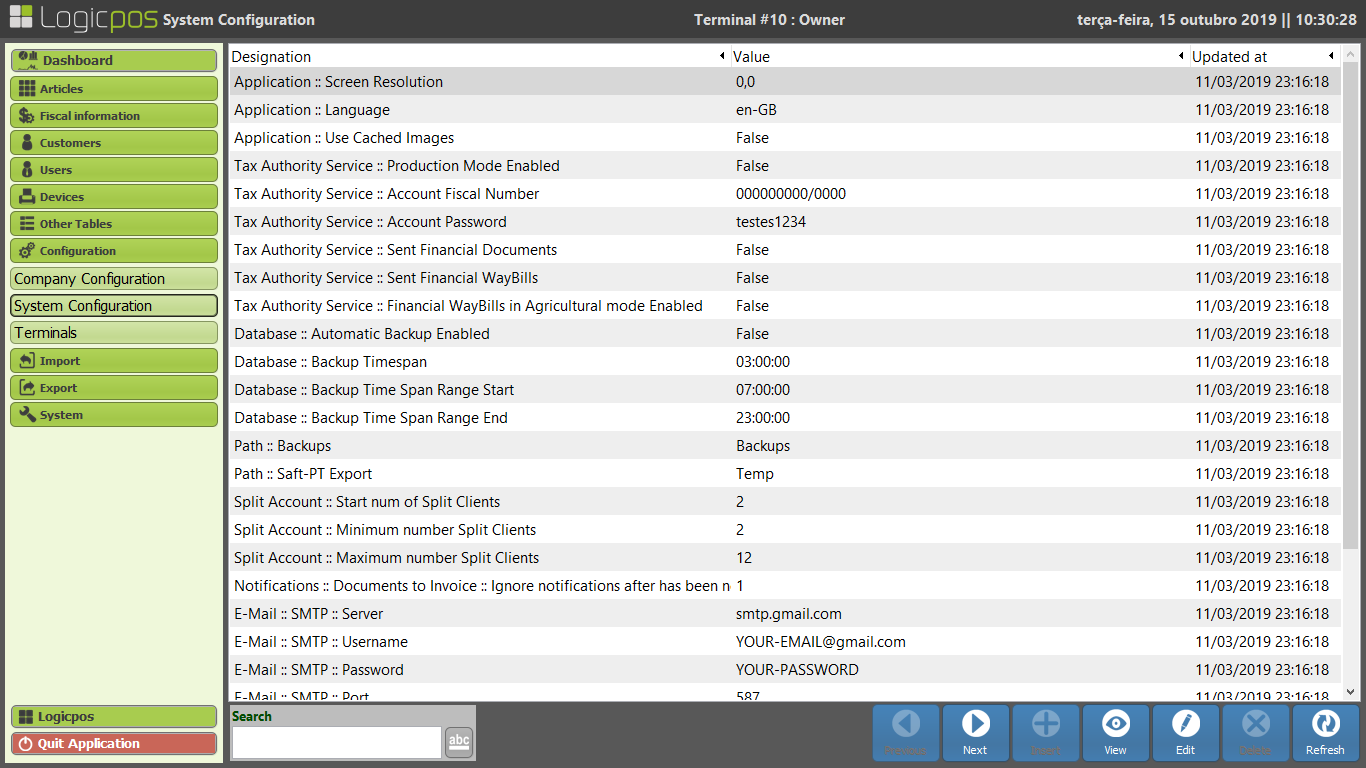
In the change of the parameters it is possible to have an indication of the values that are valid for a certain parameter, just leave the mouse over on the edit text box.
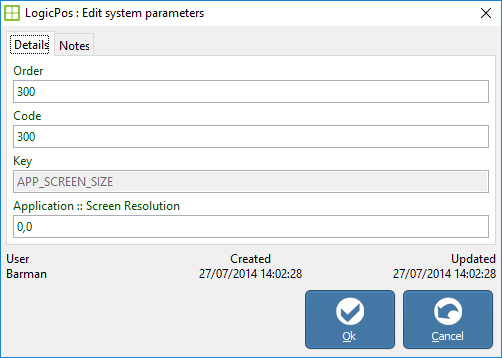
The existing system parameters are:
Application: Screen Resolution → Application resolution (ex: 800,600, 1024,768, etc.), if it is 0.0 the software tries to find the best possible resolution.
Application: Theme → Theme applied in the application, default is the theme of restoration. (Default | Retail)
Application: Country Culture → Language tag identification to be used in the application, for example European Portuguese (pt-PT).
Application: Use temporal images → Use caching to optimize the application.
Tax Authority Service: Active Production Mode → Automatic sending to tax authority of fiscal documents.
Tax Authority Service: Account Fiscal Number → User created on the website of the tax authority with permission to send documents.
Tax Authority Service: Account Password → Password of the user created on the website of the tax authority with permission to send documents.
Tax Authority Service: Submit Tax Documents → Send tax documents to the tax authority.
Tax Authority Service: Send Remittance / Transportation Guides → Send Remittance Guides and Transportation Guides to the tax authority.
Tax Authority Service: Shipping / Transportation Guidelines in Agriculture Mode → Special way of creating Shipping Guides and Transportation Guides created for the agricultural sector.
Database: Backup Interval → Time interval at which backups are generated (eg 8:00:00)
Database: Start of the Backup Period → Start of the period of time that the backups are generated.
Database: End of Backup Period → End of the period of time that the backups are generated.
Folder: Backup → Folder where database backups are created.
Folder: Export SAFT-PT → Folder where SAFT-PT export files are created
Notifications: Documents to be billed: Ignore notifications after a certain number of times → Number of times notifications regarding documents to be generated are shown.