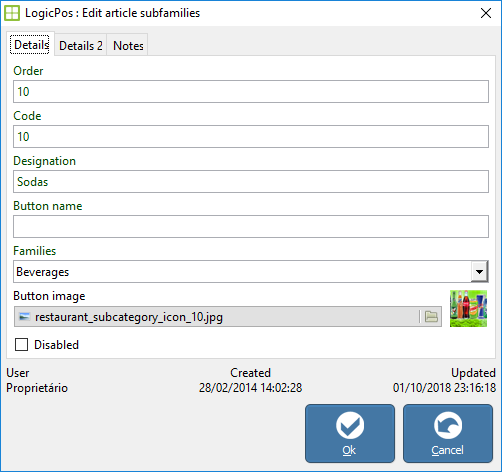|
<< Clique para exibir o conteúdo >> Edit Subfamilies |
  
|
|
<< Clique para exibir o conteúdo >> Edit Subfamilies |
  
|
To edit a subfamily you must select the desired subfamily. To do this you will have to access the Subfamilies, where you will be presented with a list of all the subfamilies inserted so far. You can then double-click the desired subfamily or select the subfamily and click the Edit button. You must edit the data you want and click OK to complete editing the data.