|
<< Clique para exibir o conteúdo >> Insert place |
  
|
|
<< Clique para exibir o conteúdo >> Insert place |
  
|
Through a simple and intuitive form the user enters all the data related to the places. To do so, the user clicks Insert in the toolbar below to access the form.
You must fill at least the required fields to create a new location (these fields are in the red background color). You can click OK to complete the operation.

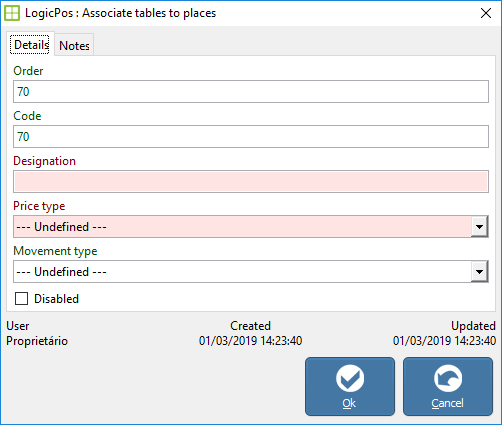
Order → Numeric field to indicate which places will appear first (order of locations). This field must be unique;
Code → Numeric field to identify locations. This field must be unique;
Designation → Name intended for the site;
Type of price → Associate the location with its price type;
Types of movement → Associate the location with its movement type. This list is populated with the types of moves that are created on the Types of movement tab;
Off → With this option selected, the location will not appear in the POS location listing.