|
<< Clique para exibir o conteúdo >> Insert Series |
  
|
|
<< Clique para exibir o conteúdo >> Insert Series |
  
|
To insert a new series, the user clicks Series in the toolbar below to access the form.
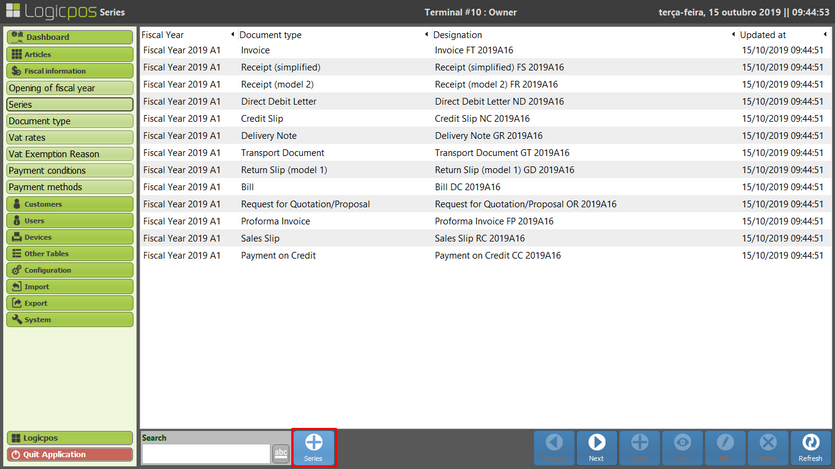
After selecting the terminals for which you want to create the series, a preview of how the series of documents are identified in the selected terminals will be displayed. Here you can change the Identification of them.
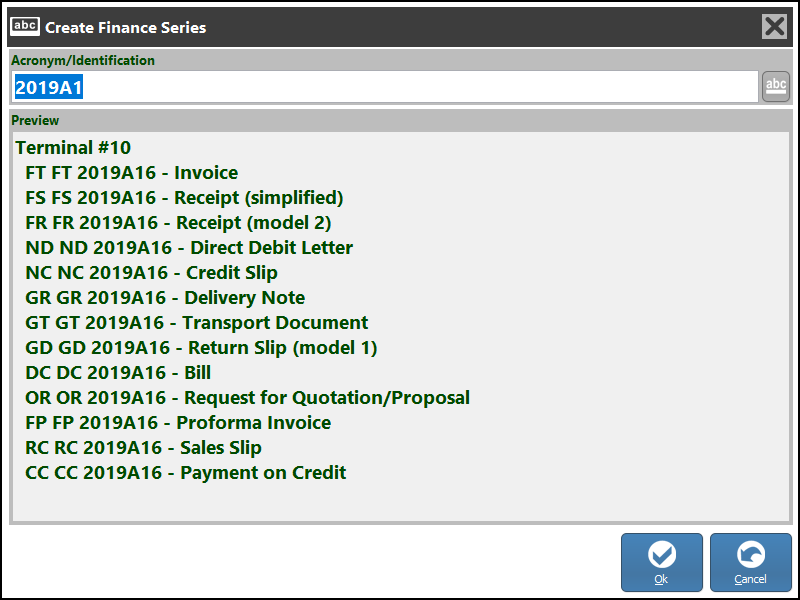
After you click OK, the series are created for the active fiscal year.