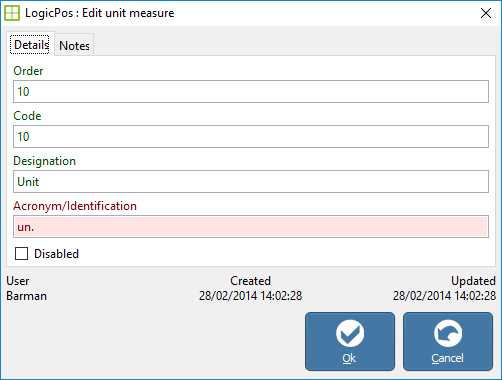|
<< Clique para exibir o conteúdo >> Edit unit of measurement |
  
|
|
<< Clique para exibir o conteúdo >> Edit unit of measurement |
  
|
To edit a unit of measurement, you must select the desired unit of measurement. To do this you will have to access Units of measure, where you will be presented with a list of all units of measure inserted so far. You can then double-click the desired unit of measure or select the unit of measurement and click the Edit button. You must edit the data you want and click OK to complete editing the data.